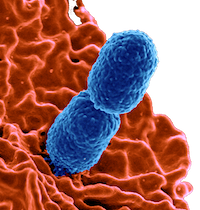My Workflow
The Goal of This Process
I really hate repeating myself. And that includes repeatedly performing the same actions on my computer. With this new website on DigitalOcean, there are many repetitive process that I would like to automate. Consider this workflow:
- Create or modify a page on the site
- Save the changes
- Commit changes to local git repository
- Check out revisions on a developmental server
- Push changes to the production server
- Rebuild production site to include the changes
- Reindex the site so that Algolia picks up the changes
This workflow is shown graphically in the Mermaid figure below.
I definitely do not want to do this manually every time! So, I have written a bash script to take care of it for me. Here is my “update” bash script:
#! /bin/bash
#===============================================================
# UPDATE
# This script updates my website after editing its contents
# Dr. Clifton Franklund
# Ferris State University
# 2018, MIT
#===============================================================
# Check for commit message
if [ $# -eq 0 ]
then
# default commit message
message="Updated website contents"
else
# first passed argument is message
message=$1
fi
# update my git repository
git add .
git status
git commit -m "$message"
# send update to DigitalOcean droplet
git push droplet master
# reindex the website
jekyll algolia push
I stored this script in my /bin directory (which is on my path) and changed permissions with chmod 755 to make it executable. Not when I type update "This is a sample commit", all saved changes are committed to git, published to my droplet, built as a new site, and reindexed. All automatically. I smile a little every time I do this - it is a small dopamine hit, I think. Feel free to copy, modify, and/or use this script for your own projects.