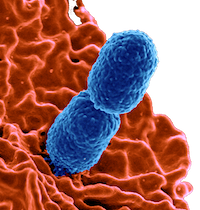iPhone Organization
 After many different attempts, I have finally found a strategy that really works to organize all of my iPhone apps. I found this method online at “The best way to organize your iPhone Apps” by Alexandre Levacher. I recommend that you take a look at his original post.
After many different attempts, I have finally found a strategy that really works to organize all of my iPhone apps. I found this method online at “The best way to organize your iPhone Apps” by Alexandre Levacher. I recommend that you take a look at his original post.
I primarily use my phone as a communication device (shocking, right?). So I try to keep my home screen relatively clean and only put my most pressing productivity apps there. My bottom apps include the Safari web browser, Mail, Phone, and an HP 11C calculator emulator. These are where I spend 90% of my time when I’m using my phone.
I have my calendar and contacts set up to track both my Microsoft Office and Google lists. The others are probably fairly self-evident. I like using Todoist to keep track of my to-do lists. The Ferris Go app is somewhat helpful for stuff at work.
Each of the rest of my pages more-or-less has its own theme. The most important (productivity-wise) are arranged earlier in the sequence. As with Alexandre’s scheme, each line on a page corresponds to a topic or application kind. The three apps of that kind that I use the most often occupy the first three slots on the line. The final slot is a folder containing all of the other apps of that kind. I use all caps to name the folders - it seems to work to help me rapidly scan the right column for the kind that I want at the moment. My second page is shown to the right. Here is how I currently have things organized.

- PAGE 1 - Home Page
- Communication apps
- Other important information
- PAGE 2 - Productivity
- DATA - file storage
- OFFICE - Office365 apps
- GOOGLE - Google suite
- APPLE - Apple productivity apps
- SOCIAL - My social media apps
- PAGE 3 - Education
- BIBLE - Bible-related apps
- READING - eBooks, etc.
- WRITING - Text editing
- LEARNING - MOOCs
- CHESS - My chess resources
- PAGE 4 - Fun
- PUZZLES - Mind benders
- GAMES - Card and board Games
- WAR GAMES - Strategy Games
- HEALTH - Tracking my fitness or lack thereof
- UTILITIES - Some handy apps
- PAGE 5 - Consumer stuff
- SHOPPING - retail apps
- ENTERTAIN - Online media
As I begin to favor one app, I can promote it out of its folder to the appropriate line (while demoting another app). When I find a new app, I stick it in one of the folders so that my organization is maintained. I really like this approach and encourage you to try it out too.